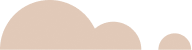CLOUD BACKUP
A cloud backup is similar to having a magic box in the sky where you may store your valuables, such as family photos and toys. You can ask the magic box to send your belongings back to you if something happens to them. It keeps your stuff safe in the sky!
What is Cloud Backup?
The process of copying and storing data and files from a local or on-premises site to distant servers hosted in a cloud-based data center is referred to as cloud backup, also known as online backup or remote backup.
Why does your business need a cloud Backup?
- Data Safety: Protects against the loss of data due to accidents, hardware malfunctions, or natural disasters.
- Accessibility: Data is accessible from any location with an internet connection.
- Scalability: Easily meets expanding data requirements.
- Disaster Recovery: Ensures that operations continue in times of crisis.
- Automatic Updates: Backs up data regularly without manual effort.
- Cost-Efficiency: Eliminates the need for on-site hardware and maintenance.
Types of Cloud backup
1) File-Level Backup:
Only the exact files that users want to back up are kept in the cloud.
Useful for personal usage and small organizations with limited data.
2) Image-Based Backup:
It takes a complete snapshot of the operating system, installed applications, and data on a system.
Useful for disaster recovery
3) Database Backup:
Database backups are made specifically to safeguard databases like SQL databases, MySQL databases, and PostgreSQL databases.
4) Server Backup:
Server-level backups are designed to protect entire servers, whether physical or virtual.
It is frequently used by corporates to guarantee business continuation.
5) Incremental Backup:
It reduces the amount of data downloaded and kept in the cloud by just capturing the changes made since the last backup.
It’s a productive technique to reduce bandwidth and storage needs.
6) Full Backup:
Regardless of whether data and files have changed since the last backup, full backups capture all of them. While offering total data redundancy, this requires additional bandwidth and storage.
7) Continuous Data Protection (CDP)
It continuously records and backs up changes in real-time or frequently, enabling almost immediate data recovery.
8) Cloud-to-Cloud Backup:
It safeguards information kept in cloud-based programmes.
These backups guarantee data accessibility and provide data loss protection.
9) Hybrid Cloud Backup:
It combines on-site and cloud backup techniques.
It offers flexibility by letting businesses maintain copies of their most important data on the cloud for disaster recovery while simultaneously keeping their most important data on-site.
You can always choose a combination of backup types to meet your data protection and recovery needs. They all are avaialble at BharatDatacenter.com.
Let’s Get Social!
| Insta |