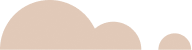What is VPS? How does it Work? Virtual Private Server Explained
WHAT IS VPS?
Virtual Private Server is referred to as VPS. Partitioning a physical server into several virtual servers is a sort of web hosting service. In contrast with shared hosting, each of these virtual servers runs as a separate, isolated environment that gives users more control and personalization over their hosting arrangement.
HOW DOES VPS WORK?
A large computer is used to establish a virtual private server (VPS), which is a unique computing space. Consider the VPS as a slice of pizza that you get all to yourself from the large computer. Any games or websites you like can be placed inside of this slice under your own rules (operating system). Each slice (VPS) is independent despite the fact that many individuals use the large machine, therefore what one person does has no bearing on other users. Additionally, you receive your own share of memory, space, and power.
WHY TO CHOOSE VPS?
| Pros of Using VPS | Cons of Using VPS |
| Customization | Technical Knowledge Required |
| Isolation | Responsibility for Security |
| Resource Control | Costlier than Shared Hosting |
| Scalability | Self-Managed Configuration |
| Improved Performance | Advanced Server Administration |
| Enhanced Security | Potential Overkill for Simple Sites |
| Root Access | Limited Physical Resources |
| Affordability | Downtime Possible |
| Development & Testing | Complexity for Setup |
| Backup & Recovery | Dependency on Provider |
WHAT IS WINDOWS VPS?
Virtual Private Servers (VPSs) that use the Windows operating system are known as Windows VPSs. It includes dividing a physical server into several virtual servers, each of which operates as a separate environment with its own resources and customizations. This process is similar to that of a standard VPS. But the fact that a Windows VPS uses Windows as its operating system makes it unique.
WHY TO CHOOSE WINDOWS VPS?
- Preffered for windows application or services that are specifically designed to run on Windows like Microsoft Exchange Server, SQL Server, or ASP.NET-based web applications.
- Remote desktop access is a feature of Windows VPS that enables users to interact with the virtual private server environment just like they would with a local Windows machine.
- It is a familiar interface , thus windows vps feels more comfortable to user.
- Exclusivity of windows vps for some applications
- Windows VPS allows for remote server management, making it easier to configure, monitor, and maintain the server from a distance.
WHAT IS LINUX VPS?
A Linux VPS (Virtual Private Server) is a type of VPS hosting that operates using the Linux operating system. A Linux VPS configuration entails splitting up a physical server into numerous virtual servers, each of which operates as an independent environment with its own resources and settings. Running a distribution of the Linux operating system is what makes a Linux VPS unique.
WHY TO CHOOSE LINUX VPS?
- A Linux VPS uses a Linux distribution like Ubuntu, CentOS, Debian, and Fedora which is a free and open-source Linux operating system. Meaning you can modify and distribute the operating system.
- Linux VPS has Wide Range of Uses like web hosting, application development, databases, server hosting etc.
- Advanced users can control and modify the server using text-based commands in a Linux VPS environment because it frequently offers command-line access via SSH (Secure Shell).
- Linux is renowned for its reliability and security capabilities, which are crucial in server environments.
- Linux VPS is commonly used for hosting web servers (e.g., Apache, Nginx), databases (e.g., MySQL, PostgreSQL), and other server-based applications.
- Linux has a thriving and active user and developer community that offers assistance, resources, and development and issue solutions.
Best VPS Server Provider in India | #BharatDatacenter
Lets Get Social !
| Insta |